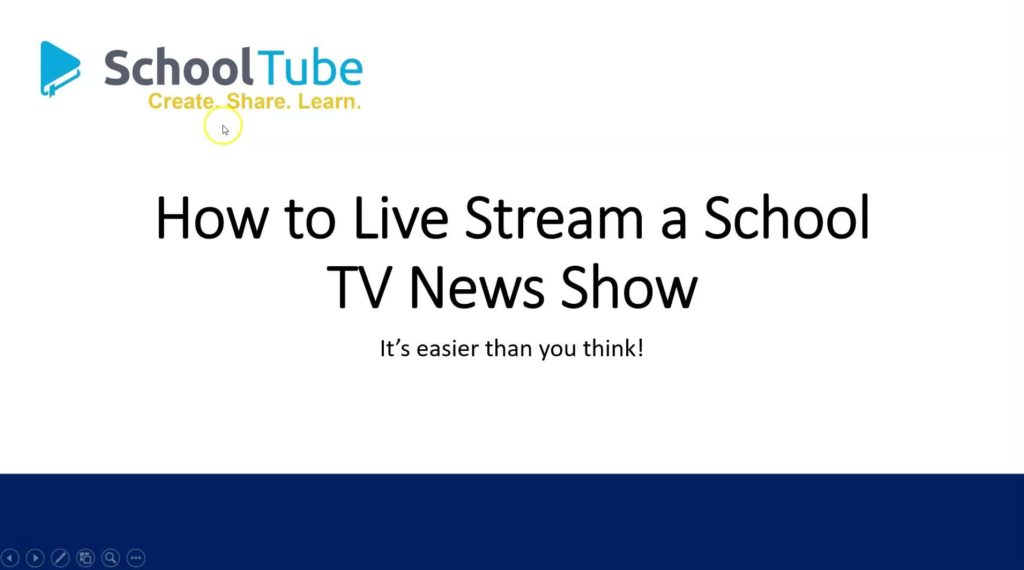Many schools, especially at the start of the school year, are looking for a guide on how to live stream a school news show. Daily or weekly school news/announcement programs are among the most popular events produced by a school. They convey needed information, teach 21st-Century Skills, and hey! what parent doesn’t want to see their student on screen! With this guide and video overview below, you will learn the main components of live streaming a school news show and learn options for sharing school news and announcements.
An Alternative to Live Steaming K12 School News Shows
Whoa there..before you attempt to live stream a school news show or if the steps below are not possible for your environment, consider sharing a recorded version of your daily or weekly news show. If you are just starting out, have low-tech skills, low funding, limited resources, pre-recording, and sharing daily school news is a great way to go. All you need is a stabilized camera (iPhone, iPad, DSLR camera, or video camera on a tripod), a simple set, good lighting, and students or subjects reading the news. Upload the recording to SchoolTube, add it to your daily news channel and playlist, and share the URL with your classrooms, staff, and plaster it all over your website, social media, and other publication avenues. Many viewers don’t watch live, so recording covers all the bases. Plus, it is easier to fix mistakes on a recording. If you want to go live with your school news program, here is what you need.
Equipment & Services Needed to Live-Stream School News
There are four main components needed to live stream school broadcast: Camera, Audio Feed, Streaming Hub, and Live Stream Platform. There are other components, such as quality lighting, set design, staffing, workflow, etc. but they are not specific to the live stream process. The video and outline below will provide an overview of each.
Choosing the Best Video Camera for School News Programs
The camera converts the visual world into a digital signal which is fed into the Streaming Hub. Cameras can range from low cost to expensive and can be a handheld camera (smartphone, iPad, GoPro, DSLR camera) with video option or webcam. With a smartphone, iPad or other web-enabled device with a camera you can login to a service like YouTube Live©, and livestream all through their service. No wires, just shoot and go. Traditional cameras will need an HDMI or HD-SDI output, which connects to the Streaming Hub. SDI-based cameras are more costly but offer the highest quality output. Stabilize your cameras on a tripod or stand. If multiple cameras are used, you will need a mixing board (or switcher) that allows for showing and selecting multiple camera shots and for playing pre-recorded video into the live program. Lighting is super important for a quality outcome. For lighting tips, watch this video from Videomaker on SchoolTube University.
Choosing the Best Audio Options for your Live-Stream Production
For the best audio, use wireless microphones worn by the on-air talent or remote mics placed near each speaker. If multiple mics are used, an audio mixer should be used to create a single audio feed and to allow for volume adjustments. The combined audio feed can be fed into the camera (mic-in) or into a mixing board (See it can get complicated, but it does not need to. Learn as you go!)
The live stream service will have what is called an RTMP code and that will be entered into the streaming hub to allow the two services to sync up. When live streaming, it is highly recommended to use a wired connection to your WiFi router for the strongest signal and connection. Some live streaming hubs are meant to be wireless from the get-go, so for those, make sure your WiFi signal is strong, otherwise, you will have major streaming issues. Some devices we like for K12 budgets include Sling Studio, Tricaster, Teradek, and Padcaster.
Live Stream Platform Options for School Broadcast.
The last link in the broadcast chain is the live stream platform/service. This is typically a website or live stream hosting company that will host, record, and store your live stream event. There are free and paid versions. The most popular free live stream platforms for K12 school news are YouTube Live and Facebook Live. These are easy to use, however you can get complaints from parents about the unwanted suggested videos, rude comments and other things that will appear alongside your shows. (Note: if using YouTube Live, we suggest that the feed be embedded into a website page that you control. In this way, you remove the YouTube suggested videos and comments. If your school network blocks YouTube, you may also have access issues.) There are numerous paid options, which are typically also ad-free, for live streaming. One that we like is called Dacast. It is low cost and easy to use. Once your live event is aired, upload a copy to your FREE! SchoolTube account for long-term sharing and wider distribution.
Building a Budget for School News Live Streaming
Free vs. Paid Live Streaming. Many schools would love to have a private, ad-free streaming environment for their school news shows, however, the challenge is that ad-free live streaming can tax school budgets. Free programs, like YouTube Live will always be advertising-based and are highly popular because they are flexible and have zero budget impact. But, if you want private, ad-free live streaming, you will need to pay for it.
Live streaming cost is based on the duration of the show multiplied by the number of separate viewers x total shows. For example, if a daily 5-minute show is watched by 20 classrooms with 20 kids each, that is twenty viewers. And if another 50 parents and staff watch the show from their smartphone or laptops, that is another 50 viewers bringing the total to 70 viewers x 5 minutes or 350 minutes. If running a daily show, that’s roughly 170 school days x 350 minutes or 59,500 total minutes. Live streaming platforms typically offer monthly plans that include a bundle of live streaming minutes, so you’ll want to do some math and pick a plan that fits your usage. However, as your show gains in popularity more parents and the community watch, which is what you want, but the additional usage will warrant a larger plan. Most schools don’t want to foot the expanding bill for live stream – thus the popularity of the free, ad-based options. An option is to live stream for in-school consumption, and share recorded shows with the community.
Start Your Live-Streaming Journey Today!
This guide to live streaming a school news show was meant to cover just the basics. For more detailed information on video production, we suggest you check out the resources offered by ASB Classroom, and those we share on SchoolTube University.
We also suggest getting connected with your K12 broadcast journalism peers that are already live streaming their shows. A good way to do this is to join the Student Television Network – STN. It’s just $75/year and will open up your world to experts and resources to make your school tv news show a huge success!
Keep those camera’s rolling!