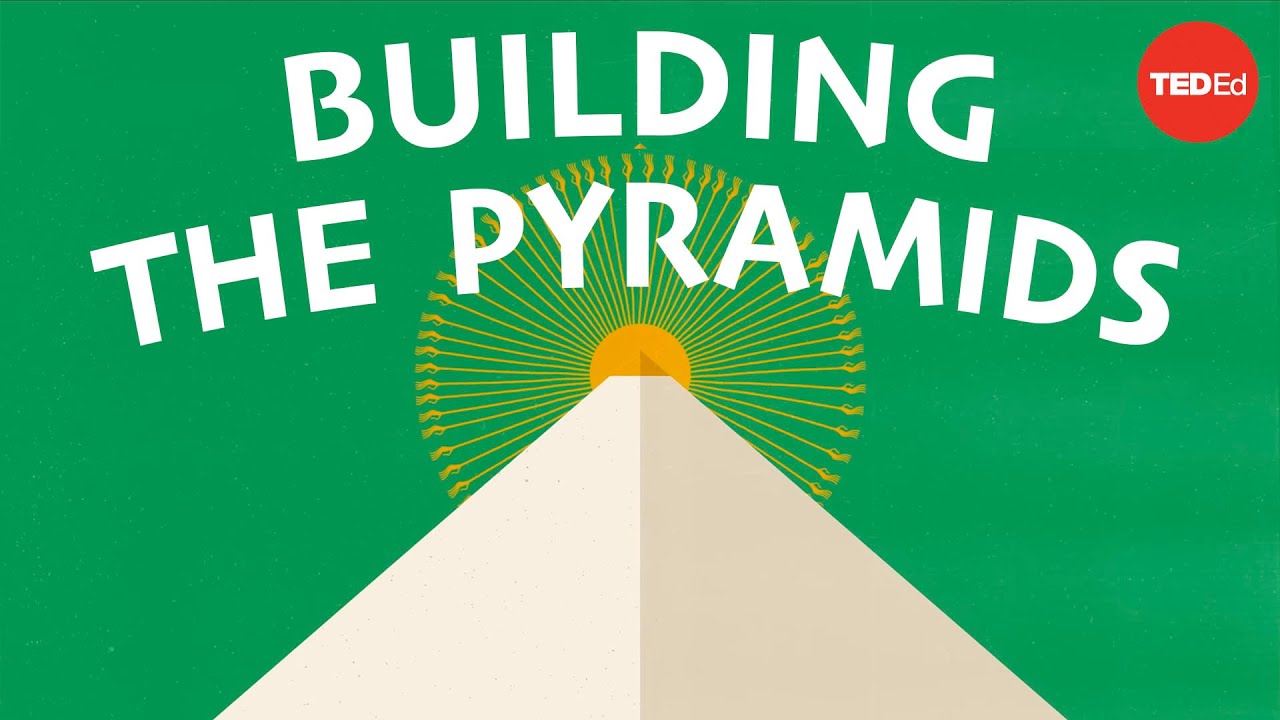FREE! How to Create Photo Montages in Canva - Great for Principals, Teachers, and Educators
Super Canva FREE Photo montages! Make them in seconds on this website! Save time and money. Perfect for teachers, principals, coaches, educators and more using Canva for educators.
SAVE & unlock the power of Canva with THIS link: https://partner.canva.com/c/22....22124/647168/10068?a
Like what you watched? Subscribe!
Website: https://OpenDoorPrincipal.com
Store (home of the Principal’s Social Media Calendar) https://OpenDoorPrincipal.com
Follow me on Instagram and Facebook for exclusive freebies and discounts: OpenDoorPrincipal
Perfect for principals, vice principals, dean of students, secretaries, counselors and more. Elementary, middle or high school perfect!
My video descriptions may contain affiliate links. As an Amazon Associate I earn from qualifying purchases.
Visit https://opendoorprincipal.com/shop for more Principal Productivity and Staff Morale tools! Home of the Principal's Social Media Toolkit
SUBSCRIBE to my channel for more Principal and Teacher productivity tips.
Canva is an outstanding platform for creating beautiful graphics for your school - promotional items, social media posts and more.
Create photo montage grids of your staff, students and friends using Canva. Awesome for educators! This is a great way to communicate positive messages to your students and staff.
We used this to create positive messages for our students during the 2020 COVID school shutdown.